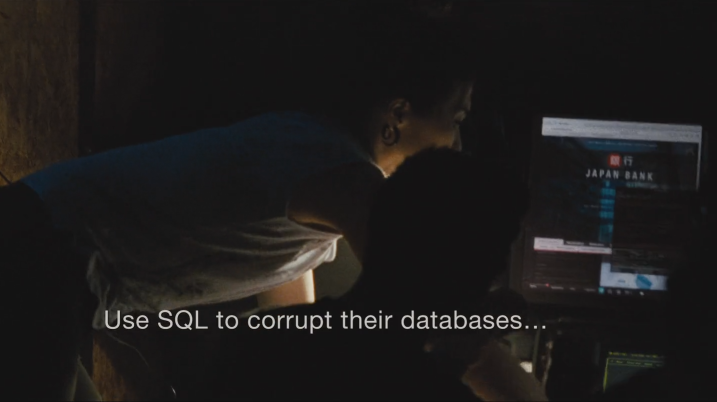Fundamental Security Part Two – Password Complexity and Defaults
16/06/2023 5 Comments
June 2023 – Oracle 19C
So in the previous post we saw the creation of a PROFILE to add controls on user passwords, but we did not specify password complexity. By default, this is set to NULL in the profile, meaning no password complexity is enforced. This is a bad practice and must be changed.
PROFILE RESOURCE_NAME LIMIT
---------------- ------------------------- ---------
DEFAULT PASSWORD_VERIFY_FUNCTION NULL
Oracle provides a number of built-in password verification functions to set minimum length, complexity and the amount of character change required when entering a new password. Their details are as follows (Note that in 19C, VERIFY_FUNCTION_11G and ORA12C_VERIFY_FUNCTION are deprecated but still available)
| Function Name | Length | Upper | Lower | Numeric | Special | Differs-By |
|---|---|---|---|---|---|---|
| ORA12C_STIG_VERIFY_FUNCTION | 15 | 1 | 1 | 1 | 1 | 8 |
| ORA12C_STRONG_VERIFY_FUNCTION | 9 | 2 | 2 | 2 | 2 | 4 |
| ORA12C_VERIFY_FUNCTION | 8 | 1 | 1 | 1 | 0 | 3 |
| VERIFY_FUNCTION_11G | 1 | 0 | 1 | 1 | 0 | 3 |
Of the 4 build-in options, the ORA12C_STIG_VERIFY_FUNCTION is the “best” due to the level of complexity but mainly the length. Passwords need to be long to make them difficult to decrypt or crack. Having a guaranteed mix of upper case, lower case, numeric and special characters mean that there are a lot of possible options for each character position (over 70).
It is possible to write your own password complexity function, and Oracle provide the code for the above options in clear text in the file : $ORACLE_HOME/rdbms/admin/catpvf.sql
Simple example of creating your own custom password verification function based upon the built-in Oracle functions ora_complexity_check and ora_string_distance:
CREATE OR REPLACE FUNCTION custom_password_verify (
username VARCHAR2
, password VARCHAR2
, old_password VARCHAR2
) RETURN BOOLEAN IS
differ INTEGER;
BEGIN
IF NOT ora_complexity_check(
password
, chars => 15
, uppercase => 1
, lowercase => 1
, digit => 1
, special => 1
) THEN
RETURN ( false );
END IF;
-- Check if the password differs from the previous password by n characters
IF old_password IS NOT NULL THEN
differ := ora_string_distance(old_password, password);
IF differ < 8 THEN
raise_application_error(-20000, 'password is too similar to previous password');
END IF;
END IF;
RETURN ( true );
END;
/
ALTER PROFILE default LIMIT PASSWORD_VERIFY_FUNCTION custom_password_verify;
NOTE: The function ORA_STRING_DISTANCE computes the Levenshtein distance between 2 words, which is the minimum number of single character edits required to change one word into the other.
It can be a good idea to match the complexity required within the Oracle database passwords with the complexity required with your corporate AD or LDAP password validation.
More on using AD or LDAP to authenticate within Oracle in another blog post.
WARNING
The PASSWORD_VERIFY_FUNCTION is a very powerful function which needs to be protected. Given that passwords are passed to it in clear text, and it is possible to subvert the procedure to perform illicit actions (such as keeping a backdoor permanently unlocked or recording everyones password) with the function, care should be taken to review and monitor the function for change and unexpected code.
Default Passwords
There are many standard Oracle accounts in existence, some of which are intrinsic to the running of the system such as SYS and SYSRAC. Some are automatically installed in the database, such as OUTLN or ORDDATA, and some are are simply well know, such as SCOTT or HR. These accounts have default passwords, which are commonly known to every hacker. Oracle provides as view which will display any accounts with a default password, called: DBA_USERS_WITH_DEFPWD
Installing a vanilla Oracle19.3 database and running a select yields the following results:
SQL > SELECT * FROM dba_users_with_defpwd;
USERNAME PRODUCT
------------------------------ ------------------------------
SYS
SYSTEM
CTXSYS
SQL > conn CTXSYS/CTXSYS
ERROR:
ORA-28000: The account is locked.
As we can see, the system believed SYS and SYSTEM have the default passwords, and CTXSYS definitely does have the default password! Fortunately, it is also locked by default, but it might be a good idea to change the password immediately.
However, SYS and SYSTEM force you to change the password on installation. There’s a minor bug which means the SHA1 hash which is used to identify default passwords is not updated at installation time. It is a good idea to re-change the SYS and SYSTEM password after install to update this and demonstrate to any audit or compliance officer running the above SELECT that the password is, indeed, not set to the default.
For more details about the underlying mechanisms which are used to allow this view to work, please check out Pete Finnegans blog post here